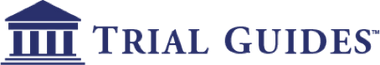How do I access my list server community groups?
1. Log into your Trial Guides account at the top right of this page.
2. Click on the navy button that reads "Access Your List Server Communities"
3. You will then be taken to the Trial Guides List Server Community Platform.
4. Access your communities by clicking the "communities" dropdown at the top of the page and select "My Communities".
Click here for a PDF of the instructions that includes screenshots!